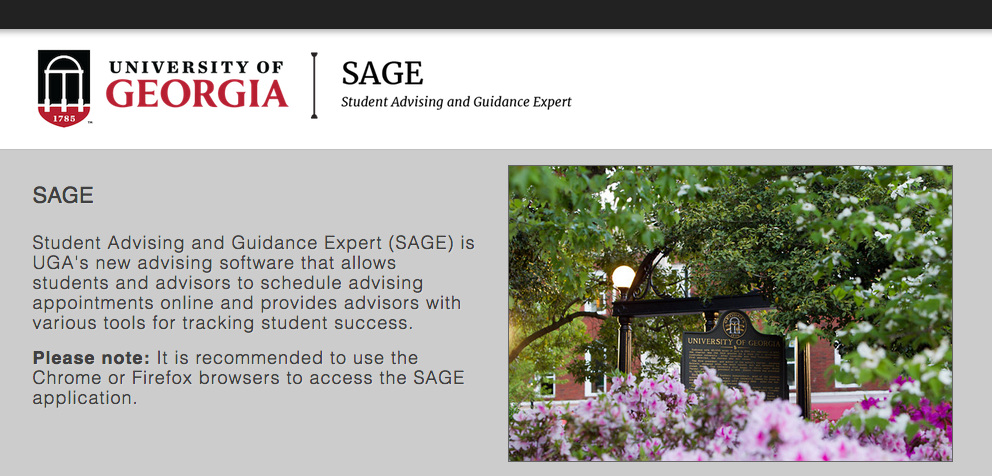
SAGE, the online Student And Guidance Expert advising tool, received a number of updates to create a more mobile-friendly experience. Included in the update is an invaluable feature that filters attributes previously unavailable in SAGE, such as GPAs, withdrawals, and Holland and GRIT scores. This allows advisors to easily access information to focus on students with common academic characteristics. These may be viewed on the student overview page, and attributes can be filtered from the student list.
The functionality within SAGE should remain the same with this update, but a few functions that have changed locations:
Dropdown Menu
The profile and tab options for students and advisors are now located in the dropdown menu in the top left-hand corner of the screen.

Scheduling an Appointment
Students will still schedule advising appointments by clicking on “My Success Network”, however it will appear slightly different on their end. This is what the student view now looks like:

Services
The Services and Service Members are no longer within their own tab. Students can now access these options by clicking on “My Success Network” and searching for services and/or people in the search bar.
For questions or more information about the latest updates, email [email protected].
